By John Thies, Email on Acid
Are you sick and tired of coding emails for Outlook? Sorry to break it to you, but it isn’t going anywhere. That means you need to be able to design and code emails for Outlook just as well as you would for any other email client.
It’s true that Outlook can be frustrating and hard to work around, any email developer knows that, but there is a light at the end of the tunnel. Use these tips for designing and coding emails in Outlook, and you’ll be a pro in no time.
1. Don’t Get Too Wide
“This message is too wide to fit your screen…”
That’s a notification we’ve all likely seen and cringed over one too many times. Avoid Outlook’s “wide load” sticker by keeping all of your emails under 630px in width. Why? Because if your email exceeds the reader’s browser window, minus 370px, your email will get cut off along the right side and instead, a yellow notification box will appear. Keeping your emails around this width is also good practice for mobile optimization. Which brings us to your next tip.
2. Use Tables to Save Time
If familiar with Outlook, you already know that tables can be your best friend when it comes to laying out a new email. Because Outlook doesn’t handle divs well, tables will ensure your content renders across all email clients. Tables solve a lot of common issues in Outlook, including lists, floating images, text wrapping and spacing inconsistencies. Use tables for everything … seriously, everything … and your email will not only look more appealing, but it will also make more to the receiver. Plus, it will save you a headache or two along the way.
3. Use Alt Text
While it might seem unfair, Outlook is known to block images. Use alt text with your images so that the description of the image renders. The best way to combat this image blocking is to get your email subscribers to add you to their address book or to the safe senders list in their Outlook settings. Once you’re recognized as a trusted sender, your images will render in the email.
4. Think Mobile
Adopting a mobile-responsive design is only one piece of the puzzle when we’re talking about Outlook. To keep things as mobile-friendly as possible, you need to design your email with a mobile user in mind. That means taking advantage of things like large buttons and text, a single-column layout and easy to read fonts. Giving your subscribers a quality experience every time they open their email, no matter how they decide to read it, is an email best practice no brand can afford to give up.
5. Test Your Emails Again and Again
If you’re not sending your emails through multiple rounds of QA, you’re doing it wrong. Run your emails through multiple testing platforms that allow you to simulate how the email will render to different clients. However, don’t forget the basic importance of device testing. Check how your emails look on a desktop, tablet, and smartphone before you hit send.
Follow these helpful tips to ensure your subscribers are getting a quality experience every time they open your emails, even if they’re opening them in Outlook. And if you need a little more help with Outlook, don’t worry, there’s more where that came from.
After years of experience coding for Outlook, our team at Email on Acid has put together this detailed guide on design and coding tips for Outlook. Read more here.
John Thies is the CEO and Co-Founder of Email on Acid, a service that gives email marketers a preview of how their emails are displayed in the most popular email clients and mobile devices. He resides in Denver with his wife and son. When he isn’t working he’s either on the golf course or snowboarding in the fresh Colorado powder.
About Email on Acid
Email on Acid provides email testing, troubleshooting and tracking tools to help simplify and improve your email marketing efforts. Email renders differently in every email client. Gmail or Outlook? iPhone or Android? Email on Acid manages hundreds of servers and mobile devices to deliver the fastest and most accurate results possible. You can even flip the device or drag and scroll through your email previews to interact with your campaigns.
Not only does Email on Acid provide an email testing solution, it also has the most comprehensive email analytics in the industry. Opens and clicks don’t tell the whole story. Know how long your emails are open to measure engagement. Identify patterns of activity to optimize email design and placement of your calls to action. When it comes to email data, don’t guess, know the answer with Email on Acid’s analytics.