Content marketing is a marathon. You trained, you sweated, you presented a meaty webinar with lots of valuable content. If you leave it at that, you’re giving up with the finish line in sight. Instead, take a fresh look at how you can get that valuable content in front of the many prospects and clients who didn’t manage to attend.
Repurposing webinar content is a low-effort, high-return process for marketers with a plan. A webinar transcript and presentation deck are all you’ll need to map out a repurposing plan to extend the reach and the life of your webcast.
Consider that there are lots of people who simply don’t have the time or interest to sit through an entire webinar but could easily benefit from that content presented another way. Think about where they are in the buying journey, and repackage your information in a variety of formats that they can’t ignore.
And of course, you can use all these derivative assets to promote the on-demand version of your webinar for those who couldn’t make it to the live event.
White Papers and E-books
Your webinar told a complete story with a beginning, middle and end — and lots of great insights along the way. With some minor editing and a little extra supporting data, you can translate that same story into an in-depth e-book or white paper.
Infographics
Grab prospects’ attention with the hard facts and cool visuals they missed if they didn’t attend. Tell the story visually with an eye-catching infographic. Present highlights from a poll you took or the best quotes and takeaways.
Short Videos
Slice that full-length webinar into bite-sized videos you can share on your website or through social media. If you’re feeling more ambitious, you can add some fresh animation and visuals for more of a wow factor. Collect multiple clips that you can present as a series of short videos.
Podcasts
Was your speaker particularly engaging? Consider repurposing the audio to present as a podcast. Here again, a series of shorter segments is a fun possibility.
Blog Posts
You can turn each webinar topic or section into an individual blog post, dig deeper into a topic there wasn’t enough time to cover or post a recap of the key takeaways. A single webinar can easily provide enough content for at least a half dozen posts.
Case Studies
Webinars that delve into customer successes offer a golden opportunity to tell their stories in case studies. Condense the details into a challenge/solution format that showcases how you helped them.
Live Presentations
If your presentation has legs, take it on the road. Consider presenting a live version of the webinar at a relevant conference or trade show, or arrange a local event and invite prospects and customers to attend and ask questions.
Checklists, Q&As and FAQs
Often, the Q&A sessions at the end of webinar presentations trigger valuable discussions. Use the questions and answers to assemble a quick-hit asset that answers common or interesting questions about the topic.
Social Media
Make a list of the quotes, data points, takeaways and any other bite-sized information from the webinar that demonstrate your thought leadership, and use them to promote the webinar or the repurposed assets you’ve created. Create a handful of 5- to 15-second social videos to grab attention. Promote poll results and slice an infographic into mini infographics.
Repurposing webinar content gets your foot in the door with the slice of your audience who won’t watch the webinar. And this mini library of derivative assets gives you the chance to present prospects with a Netflix-style binge experience, with each asset pointing to another relevant piece — including the webinar itself. So be sure to include those links and calls to action to lead them down the content rabbit hole.
Looking for more inspiration on repurposing content? Don’t miss Do More With Less: 4 Ways to Maximize Content ROI Without Breaking the Bank (Or Driving Yourself Crazy).