Not every marketing message can be condensed to 140 characters. LinkedIn articles expand your text real estate to as many as 125,000 characters—an ideal way to supplement your paid LinkedIn ad strategy or simply to build brand awareness and connect your thought leadership among key audiences. And it doesn’t cost a thing.
The power of LinkedIn is undeniable. With nearly 740 million users—nearly 90 million of whom are senior-level influencers, it’s an important component of most B2B social media and marketing plans. Indeed, the 2018 B2B Buyers Survey Report, published by Demand Gen Report and sponsored by Demandbase, reported that 52% of B2B buyers listed LinkedIn as the most influential channel in the research process.
LinkedIn articles allow you to share your professional experiences, insights and perspectives on key industry developments with your target audiences and move your brand up on their radar.
A New Home for Valuable Content
You don’t even need to write your articles from scratch; extracting copy from an existing content piece is a great idea. Select a topic that’s relevant to your network, and it’s likely to perform well as it appears in their LinkedIn news feeds.
As you do, take the time to swap out the images, rework the headline (40 to 49 characters is ideal) and write a new meta description to avoid cannibalizing the SEO of your original piece—and make sure you link back to that piece. Include the right hashtags to draw readers outside your network and via search engines, and promote the final link across your social networks, including in the LinkedIn groups you belong to.
Craft Your LinkedIn Article
Even with a 125,000-character cap, you don’t want to go overboard. Users prefer articles between 1.900 and 2,000 words. Your article should only be as long as it needs to be to tell a tight, impactful story. Take extra care with the headline and the intro paragraph. When the article appears on your profile, those first four lines serve as your teaser both in mobile and desktop apps. “How to” and “6 ways to” headlines work better than question headlines.
Keep paragraphs short, and pepper your articles with images, pull quotes and relevant links that drive traffic deeper into your brand. Be sure to end with a strong call to action.
Keep It Social
Keep in mind that LinkedIn is more than a marketing channel, it’s a community. Keep tabs on the articles you post and use them to spark or further discussions with your network. Monitor comments, answer questions and share new developments in the comments section. Share the link with contacts who will appreciate the information in InMail and through personalized email outreach.
LinkedIn posts are fleeting. Articles have a longer lifespan, and you can extend that lifespan by resharing it in LinkedIn posts (and other social media channels) that continue to drive new traffic.
Measure Success
Unlike LinkedIn posts, your article can appear in search engine results. But you won’t have the detailed metrics and user data you’re used to accessing in Google Analytics. That said, you can access view and reshare analytics through “Articles and Activity” in the “View My Profile” menu, as well as the readers’ job titles, locations, companies and how they found your article.
Publishing articles on LinkedIn can underscore your position as a thought leader and attract opportunities for sales leads, business partnerships—even talent acquisition.
For more inspiration, review Alicia Esposito’s recent post, Community-Driven Content: 3 Ways to Tap Customer Convos.
Holly Celeste Fisk
Holly Celeste Fisk is an accomplished marketing pro with 20+ years of experience in B2B and B2C. She’s responsible for Content4Demand’s internal marketing efforts, managing everything from content creation and email marketing to events and sponsorships, blog publishing, website management and social media presence. When she’s not working, you’ll find her sliding into third at softball, buried in a book or practicing her Italian.